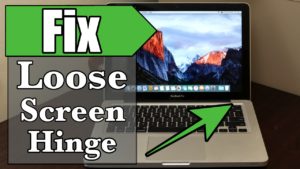 Has the screen on your Macbook pro or air started to wobble and you can tell something is loose? Well, the issue is most likely 2 or 3 loose screws. Some are easy to get to and tighten up. Others take a little bit more effort to get to but it is still all they need is to be tightened.
Has the screen on your Macbook pro or air started to wobble and you can tell something is loose? Well, the issue is most likely 2 or 3 loose screws. Some are easy to get to and tighten up. Others take a little bit more effort to get to but it is still all they need is to be tightened.
Tag: pro
How to Fix Your Macbook Trackpad that is Not Clicking
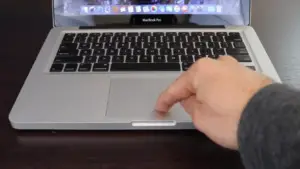 Is your trackpad having problems clicking? Is it clicking but the laptop isn’t responding to the click? Or that you have to push really hard to get it to click?
Is your trackpad having problems clicking? Is it clicking but the laptop isn’t responding to the click? Or that you have to push really hard to get it to click?
There are a few reasons why your click may not be working any longer. It is possible it could be something like a swelled battery, loose screw, or debris but most likely is that your trackpad is failing due to wear and tear.
Many videos and instructions advise you to make an adjustment to the screw under the trackpad to deal with this non-clicking problem. This tends to work because it puts more pressure on a certain part of the trackpad that makes the “click”.
But I recommend that you do something even better than that! I recommend that you make an adjustment to the trackpad itself (not the adjustment screw) so that you will be (effectively) giving your trackpad click a new life. And this repair is free!
Continue reading “How to Fix Your Macbook Trackpad that is Not Clicking”
Upgrade Macbook Air Hard Drive 2014
 Did you purchase a 128gb or 256gb hard drive for your macbook air or macbook pro and now you want to get more storage? Pretty much the only way to reliably upgrade is to buy a used hard drive on the secondary market. You can buy new generic drives but I don’t know how reliable they are. You would have to do your research first, of course.
Did you purchase a 128gb or 256gb hard drive for your macbook air or macbook pro and now you want to get more storage? Pretty much the only way to reliably upgrade is to buy a used hard drive on the secondary market. You can buy new generic drives but I don’t know how reliable they are. You would have to do your research first, of course.
Changing your hard drive (solid state drive) on a newer macbook air or pro is pretty easy. My instructions are for a 2014 macbook air but the others that have this same kind of hard drive will be similar (or even identical). You need a #5 pentalobe (P5) (to open the bottom case) and a T5 torx (to remove the screw holding down the hard drive.
